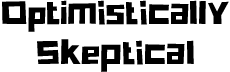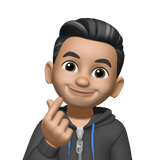One more gadget: The Ember Mug 2
It keeps my coffee at my desired temperature. The battery on this lasts long enough for me to take my mug and walk around or go to a hour long meeting. Because of the ceramic coating, they do feel fragile, but I’m assuming the stainless-steel makes it durable.
Coffee is probably one of the most ubiquitous and social products in the world. I’m sure tea is also somewhere right up there. So it doesn’t hurt to say a Hot Beverage.
I have seen messy desks (I have one) and extremely clean ones and a mug for a hot beverage is ubiquitous. One of the things that drives me nuts is the rate at which my beverage goes from pipping hot to stone cold. It’s not that I am lazy to get up and heat it - its the fact that every time I wake up i have the urge to make a fresh cup of hot beverage to replace my cold one. I hate wasting food.
I’m sure there are studies that would say Coffee/Tea is good or bad for your health. For me apart from Coffee being a fuel it helps me be alert (especially when you are in those long and boring meetings), it has certainly helped me improve productivity (also proved by this MIT study).
Earlier this year I was diagnosed with Cervical Radiculitis - a pathological condition of the spine and one of the reason for this was my sitting posture. It’s hard to maintain a good posture when you work in front of a screen for more than 12 hours a day. It’s even harder to correct a habit that is ~30+ years old. A hot beverage allows me to stretch back, straighten my poster and take a nice hot sip. Doing this every 20-30 minutes helps tremendously.

So when Ember came out with their temperature control mug, it was a no brainer to get one of these.
Ember has a travel mug and a regular mug. Personally I prefer the mug.
They come in 2 sizes, 10 oz and 14 oz. To put it in perspective, the 10 oz although small looks like a normal mug that’s available in the market. The 14 oz mug - although they do have that extra 4 oz; stand out cause the shape and size is not like any other normal cup available in the market.
Also remember these mugs come with a batter - which is typically heavy, so the more bigger you cup, the much heavier it gets. I went with the Black Ember Mug2 10 oz size.
I generally prefer the black color, but when it comes to utilities, I do prefer white. There was one reason I chose the Black Mug - Coffee Stains. These mugs are made of durable stainless-steel with a ceramic reinforced coating (presumably food grade) which gives these mugs the nice matt finish. And this finish will retain coffee stains. I’m sure the black mugs also retains coffee stains, but they are barely visible.
The App
The Ember Mug comes with an app. Following the instructions and I was able to pair this mug with my phone in less than 30 seconds. That was awesome.
It also walked me through to create a profile that allows me to choose a coffee brand, brew style, and my desired temperate. They suggest 135 F to being with; after setting this temperate for a week, i reduced mine to 132. Personalization is a great thing. The app also comes with multiple presets for different kinds of coffee brews.

The overall app is OK. Not the best usable app. The main screen is basically a screen with a single color and a number that shows your current coffee temperature in the middle and at the very bottom an animation showing how far off it is from your desired temperature and your profile if it’s selected one.
The ^ right below the animation suggests more options, and every time instead of tapping it, i swipe up and close the app. When you get there, you can select a coffee preset, or add/remove presets; a Tea timer if you need one, and some coffee recipes. I have never used this page after the first setup.

Settings
The settings screen allows you to:
- Change the color of your LED - I set mine to green
- Adjust brightness (of the LED maybe?)
- Shows the Battery level
- Change Temperature - I have mine setup at Fahrenheit
- Notifications - I turned mine on to notify me when my coffee reaches the right temperature.
Menu
The menu has a lot more options. I enabled Ember X Health and every once in a while when I’m thinking what exactly this app does, I venture into insights.
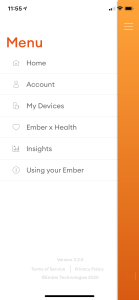
The LED Indicator
One of the things that has always confused me is the LED indicator on the mug. It flashes Red when the battery is running low or out of charge. Most of the time it is white; and I’m have seen it go Green only when its on my charging plate. Basically IO have absolutely no idea what these indicators mean. For now I think or it as the mug has battery and its working.

Conclusion
So far its the best $99 that I have spent this year.
It keeps my coffee at my desired temperature. The battery on this lasts long enough for me to take my mug and walk around or go to a hour long meeting. Because of the ceramic coating, they do feel fragile, but I’m assuming the stainless-steel makes it durable. The confusing LED indicator - try and tune out of this and think of the white light as the mug’s working.