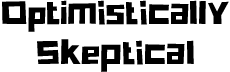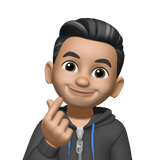The Backbone Controller
I have tried multiple controllers for the iPhone for myself and my son and the Backbone controller by far has been one of the best. If you are in the market for one, give Backbone a try.
Thakns to the pandemic and spending time with my 9 year old, made me go back to playing video games after almost 2 and a half decades. Things have changed so much and boy the graphics are great. But Super Mario bros is no longer the 2D verison it used to be and the amount of viseral information and graphic upgrades that I had to consume, took me a while to get adjusted.
I'm now hooked. I do spend an hour or two almost every day playing games and since Xbox X was the one that was available, that has become my go to console.
Now, the icing on the cake was when Microsoft announced Xbox Play thats puts all your games and progress on the cloud, so you can play your Xbox games anywhere. I could now connect my Xbox controllers to my Mac or iPhone and continue playing if I was traveling or on the bed relaxing. Basiclaly I did not have to be on the couch in front of my TV.
Now Xbox controllers are great, but playing wiht it on the TV is a lot better compared to playing with it on your phone. Within a week my back started complaing and the 3 year old nerve pinch started to bother me again. I had to change my posture and that meant not able to play on my iPhone - which was the #1 go to deviec for me at this point.
After being bombared with a million ads on wherever I went on the web, I gave in and got the Backbone controller for the iPhone. It got delivered quickly and with a small little adapter to accomodate the iPhone 14 Pro camera bump.

The controller feels great. Its lightweight (138 grams) and initially I thought its not going to work, cause when you have something in your hand you need some weight. The controller proved me wrong the moment I put my phone on it. Now the weight felt great. Felt like I was playing on a slim version of the Nintendo Switch.
Here is the Backbone contorller next to the Xbox controller:


The Backbone controller on my hands feel a bit small compared to the Xbox. This was my number one complain about the Nintendo Switch. The switch console is great, but I simply cannot play that hand held as I do have normal grown man hands. These controller feel like small plastic toy in my hands.
On the other hand, my 10 year old with smaller hands, can spend hours on the Nintendo Switch or the Backbone controller and not complain once. The Backbone controller is by far his favorite accessory when we are traveling.



Notice how my fingers wrap around the Xbox controller. But on the Backbone and the Switch I am using the last two fingers to almost hold and support the device. I have to say that the Backbond controller is a lot better compared to Nintendo Switch.
I have also used sticky gel and play dough to make the Backbone controller a bit beefer to get a good grip in my hands. Maybe a 3rd party vendor has given this controller a look and have made a case for them 🤣

Backbone wit the iPhone and its massive camera bump
I have been playing Fortnite since May this year and I have logged in countless hours on both the Xbox controller as well as my iPhone using the Backbone controller. The Backbone controller feels great, has a lightning port, so you can plug in your charge and continue playing without worrying that your phone will run out of charge. I wish the controller was shaped slightly differently to accomodate for the size of hands.
The shape too would help - instead of having Nintendo Switch style straight rectangular slabs, it would be good to have a trapizoid shape controller like the Xbox or the Playstation controller. Those feel great and are ergonomically better.
This is the first Backbone controller and I'm sure with cusotmer feedback, these will only get better and more ergonomic. This also means that I can't wait for Xbox Cloud gaming to go GA, as the beta version does have its own issues of stutter and bugs but I have seen it improve a lot in the past couple of months.
With access to Xbox Cloud and Apple arcade, I have access to way too many games and too little time to give Backbone's game store a try.
Last but not least, when you put your phone on the Backbone controller, you will notice a slant. It is prominent, thanks to the iPhone camera bump, but for the price, I expect the controller to adjust to this. For someone with OCD, it took me a while to ignore that slant. Also, it gets annoying when you are playing in a open space and you can see the scren glare up cause you are holding the device thinking the screen is flat (but just that its not).
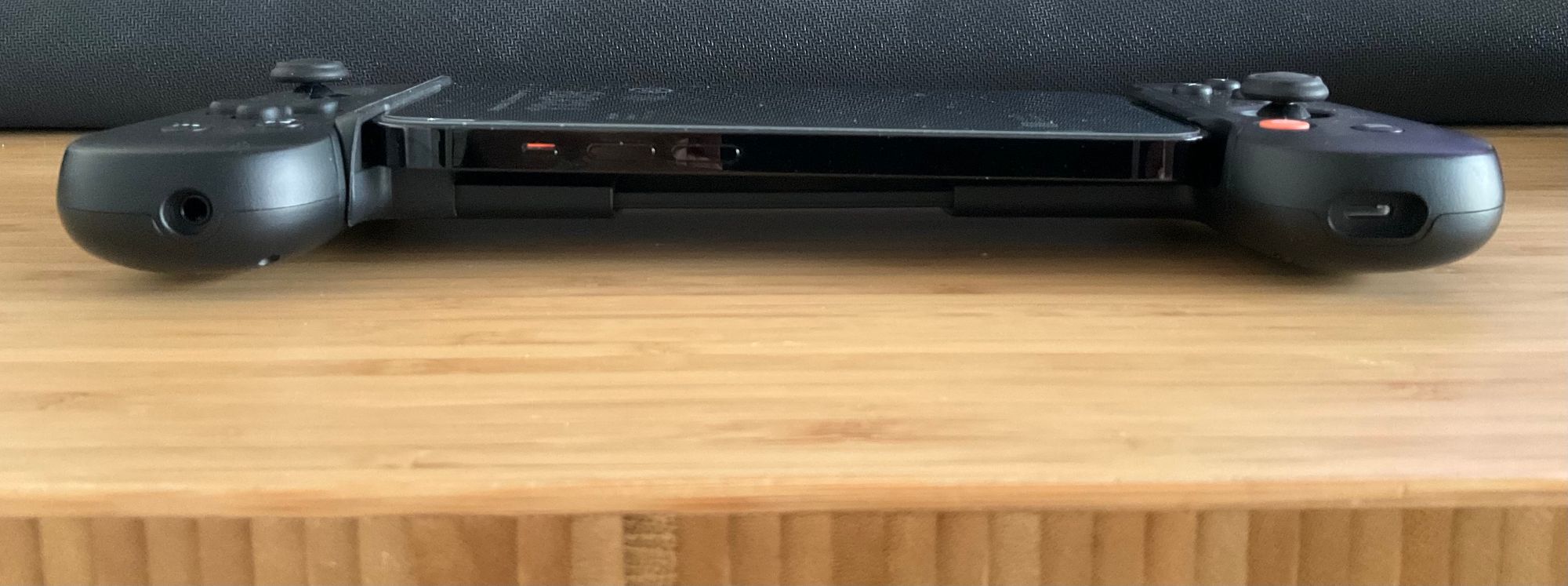
I have tried multiple controllers for the iPhone for myself and my son and the Backbone controller by far has been one of the best. If you are in the market for one, give Backbone a try.